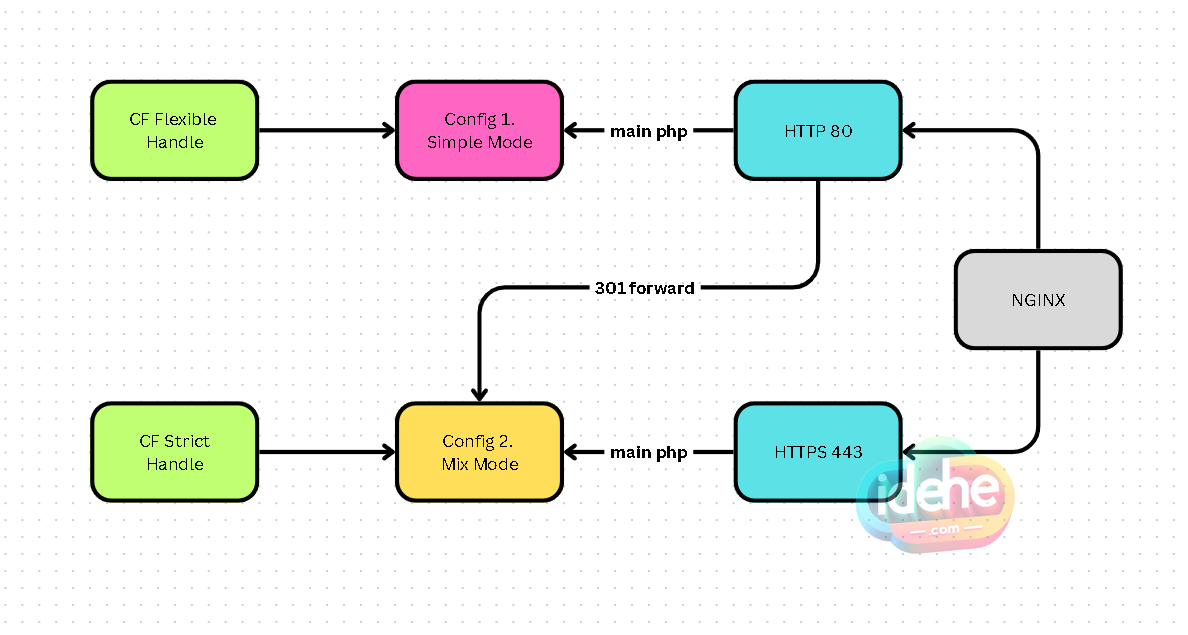If you’re just starting, using a service like Mailchimp or Sendinblue is a great way to streamline the process and make your newsletters look professional.
Category: web
WP系列10: google adsense approval and problem solving
今天收到邮件 google adsense 审核 本站 idehe.com 失败. 给了一个自查列表, 挺复杂的, 之后就按照排除法来慢慢优化把. 提示是政策违规, adsense的政策违规包含以下几个方面 Google 发布商政策分为以下几类: https://support.google.com/adsense/answer/10502938?hl=en&visit_id=638385633193353109-2143557855&rd=1 要自查, 又不说明原因, 感觉很难找出来问题. 找到一个检测工具, 尝试了一下, 打算按照他的提示慢慢解决问题: https://www.toolsoverflow.com/blogging/google-adsense-eligibility-checker 总的来说 Essential pages could not be located – contact about privacy Your site do not have essential pages. The essential pages that your site must have are – Contact, About and Privacy. These pages serve…
WP系列9: 中文WordPress SEO优化方法
#optimize #seo #wordpress #中文 #优化 全部WP系列链接. 主要是针对搜索引擎的链接优化, 保持URL使用拼音格式. 任意安装以下两个其中一个的插件, 或者搜索 SLUG 安装拼音的优化插件: – Wenprise Pinyin Slug– Pinyin Slugs我这里安装了5K下载量的 Wenprise Pinyin Slug, 如下图保持默认设置即可了. 在当前wordpress 6.4.2的版本下面, URL自动改成拼音了, 先 save draft 一下 permant link 一般可以设置: /%category%/%postname%/ 生成的 page 页面就是 https://idehe.com/wp-web-build/ 生成的 拼音 post 就是 https://idehe.com/web/wp-xi-lie-9-zhong-wen-wordpress-seo-you-hua-fang-fa/
WP系列8: move domain from godaddy to cloudflare
Cloudflare is the next infrastructure of the internet domain, with more cutting edge technologies. Let’s embrace it. Export all the domain records from, you will get a .txt file Import into cloudflare. Switch the nameservers, enter the alternative nameservers into godaddy. Double Check Records No need to change anything at the beginning, but doule check…
WP系列7: WP和Cloudflare合并的配置思路
两种方式, 今天咨询大佬朋友, flexible 的方式好像使用更多, 更简洁. wordpress 建站可以关注我的 WP系列. CF 灵活配置 + NGINX 仅处理 HTTP 需要安装 cloudflare 插件 nginx 的配置 仅需要 布置 server 和 listen 80 即可, 其他都是大同小异 其中 用户到 CF 经过 CF的 SSL加密, 然而 服务器不需要布置到 CF的 SSL加密 User –ssl– CF –x– Server 可以参考一下 flexible 配置 即可 CF 严格配置 + Nginx 自行跳转 HTTP 和处理 HTTPS 服务器和…
WP系列6: 配置gmail smtp 服务器发送邮件
采用 mutt 这个程序, 直接安装 配置 nano ~/.muttrc 中间可能会遇到 mutt SASL authentication failed 问题, 是配置问题. 可以按照下面我这个配置: 其中1234 4321 1234 4321 是开启2FA后, 我设置的 app passwords 的密码, 一般是 xxxx xxxx xxxx xxxx 形式 测试发送命令: 成功结果, 大概率会是在 SPAM里面.
WP系列5: SSL配置
目前和老板用的SSL安装连接的工具都是 let’s encrypt, 简称 letsencrypt. 其内核个人觉得是 openSSL, 在全部安装好的情况下, 可以用 openssl 尝试连接自己的网站. SSL的版本有 ssl1_0, ssl1_1, ssl1_2 和最新的 ssl1_3.
WP系列4: 邮件服务器
首先要检查自己的VPS是否支持邮件功能, 提供给wordpress 使用, 检查端口25是否打开. 可以通过telnet 25端口检查:
WP系列3: 域名解析, 和常用种类
A 记录, 直接指向 服务器Ip地址的. 常见用法有:
WP系列2: upgrade PHP from 7.3 to 7.4 (most stable version)
first check which php version is most suitable for worpress, via this link: I will go for stable version 7.4, since 8.x is not fully compatible. check the current version of your server by cmd: php –version what I got here is: upgrade by common tutorials, but faced an error: To solve this problem, try…